Main Content
Linux (manually)
Note:
The settings described below for logging in with IEEE 802.1X refer to the GNOME Network Manager (pre-installed standard tool for network configuration under Ubuntu). If you use GNOME but under a distribution other than Ubuntu, you can also call the program separately as nm-applet.
1. Activate the WiFi function on your device.
2. Open the Network Manager applet and click on Network settings.
You should now see all available wireless networks.
3. Select eduroam from the list of wireless networks and click on Connect.
4. Enter the following settings in the Legitimization for wireless network dialog:
- Wi-Fi security: WPA & WPA2 Enterprise
- Authentication: Tunneled TLS (also: Tunneled TLS or TTLS)
- Anonymous identity:
- Students: eduroam@students.uni-marburg.de
- Staff: eduroam@staff.uni-marburg.de
- Domain:
- Students: radius.students.uni-marburg.de
- Staff: radius.staff.uni-marburg.de
- CA certificate: T-TeleSec_GlobalRoot_Class_2
This should be stored under /etc/ssl/certs/T-TeleSec_GlobalRoot_Class_2.pem.
- Inner authentication: PAP
- Username: Your username
- Students: username@students.uni-marburg.de
- Staff: username@staff.uni-marburg.de
- Password: Your password
Please note: The eduroam username is not an e-mail address, despite the similarity. Aliases such as firstname.lastname@staff.uni-marburg.de do not work!
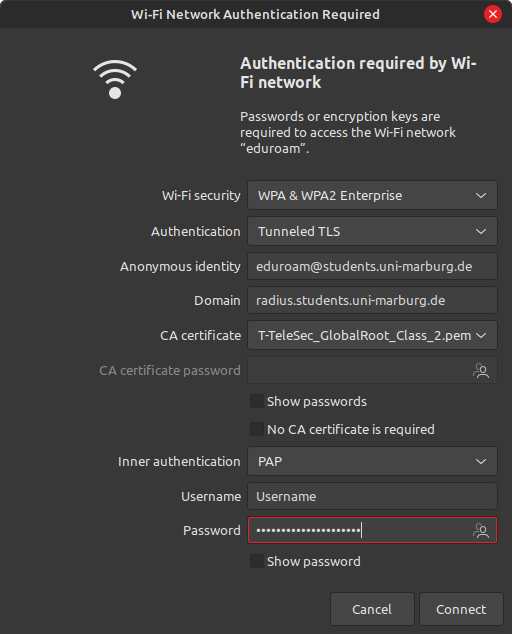
5. Click on Connect, you should then be connected to the Internet.
If the connection does not work, please contact the helpdesk team:
e-mail: helpdesk@hrz.uni-marburg.de
phone: +49 6421 28-28282
Please include your username (uid) and, if possible, the WiFi-MAC-address of the device with your inquiry.
All contact points for help and advice can be found at:
https://www.uni-marburg.de/en/hrz/help-and-advice/contact-points
Data privacy
Never hand out your password and/or personal data to employees of the helpdesk team or the HRZ!
Please make sure that your personal login data (username and password of the Uni-Account) are not stored on the servers of your service provider. Otherwise there are serious security risks! Please follow the corresponding instructions in the manual.
Please note that the use of applications and services on mobile devices always poses a risk to your personal data. Further information on data protection on mobile devices can be found on the website of the Hessian Data Protection Commissioner.
As of: 2024-03