Main Content
Haptic and Auditive Mesh Inspection for Blind 3D Modelers

Abstract
Constructive geometry programming languages, such as OpenSCAD, are often used by blind 3D modelers because a text-based interface is accessible with established technology, such as refreshable braille lines or text-to-speech synthesizers. However, there is currently no direct feedback for blind users to check a constructed 3D mesh object for errors. This prevents a work pipeline independent from support by a sighted person. In this paper, we present a system that gives blind modelers an audio-haptic preview of their 3D object using an inexpensive haptic system with a single end effector. We first define a baseline approach that contains state-of-the-art features for an audio-haptic system, which we call "free mode". We then propose a novel guided mode that automatically moves the end effector along the contour of the orthographic projection of the model and improves the perception of the absolute position on the contour through audio clues. In a user study with total and near-total blind participants, the novel guided mode improves the users' identification task by 34 percent compared to the baseline system. Furthermore, 3D models created with our full audio-haptic system contain significantly fewer mistakes and are rated on average 28 percent better than models created with the baseline system and 84 percent better than models without any audio-haptic preview.
Paper

Video
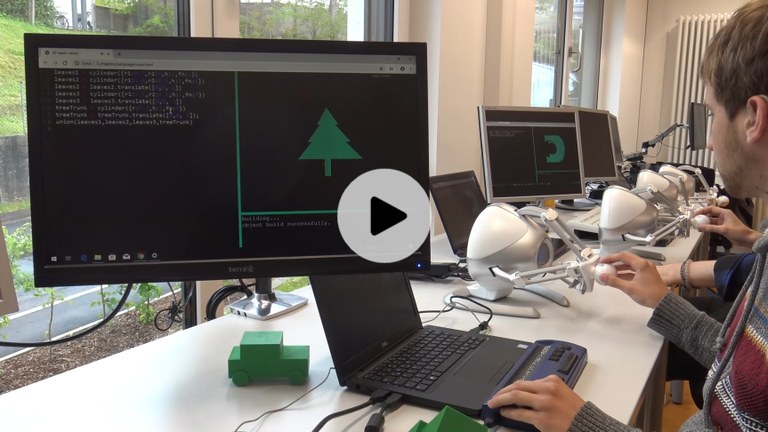
Software
The software (Windows binary and source code, MIT license) for our audio-haptic inspection system is available for download:
We tested the application with the affordable Falcon Haptic Device. Haptic devices from other manufactures might work as well if they are supported by the Force Dimension SDK.
The software can be installed by the following steps:
- Install the latest Force Dimension SDK from the Force Dimension website
- Connect the haptic device
- Unzip the "HapticWorkStation" folder to the desired installation location
- Run "HapticWorkStationInstaller.exe"
- To start the application execute "StartHapticChromeApp.bat"
Please contact us if you have any problems.