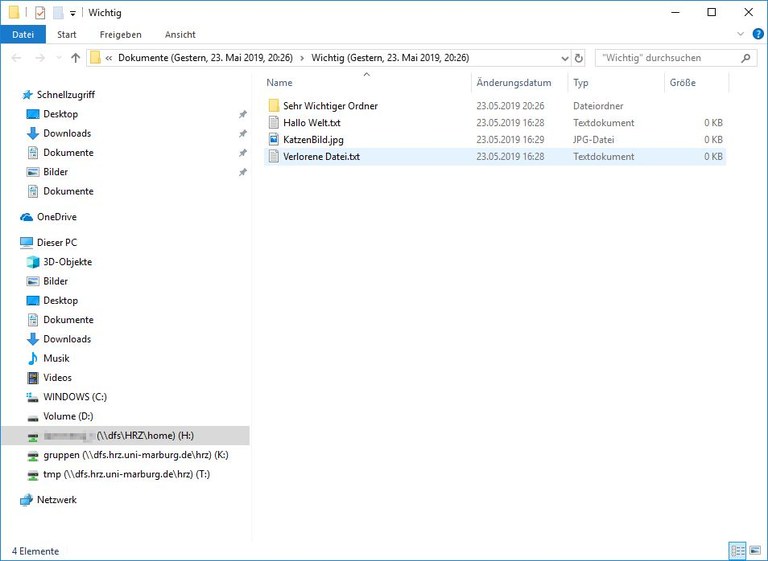Main Content
Recovery of Data stored on Home or Group Directories
In case you have lost data or folders from you home network H: or group network K:, please try the function “Restore previous versions”. There are several versions of data and folders stored on network directories. In case you have accidentally deleted or overwritten something, trying to restore these previous versions can be an easy measure.
Linux-users can find the previous versions in the respective subfolder .snapshot.
Step by step instruction
- Select the folder that should contain the missing file on networks H: or K:.
- Right-click the folder and select the option “Restore previous versions”.
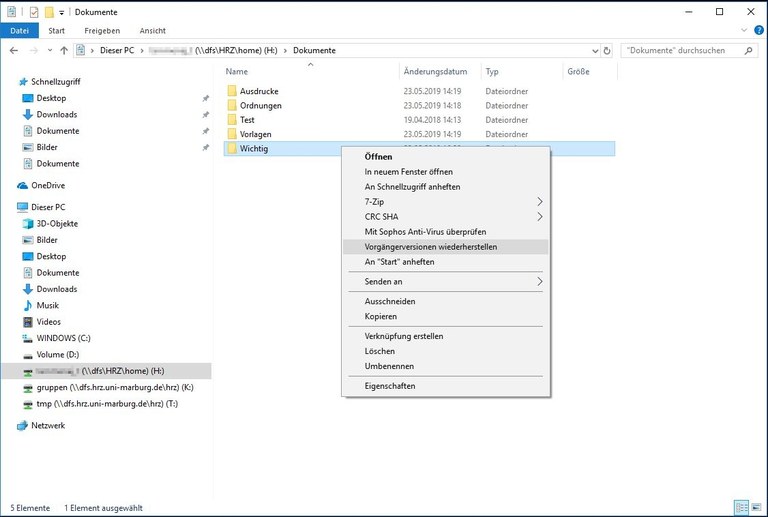
- All available previous versions of the folder will be shown sorted by date.
- Select a previous version that corresponds with the time you think the missing file was still available.
- Select “Open” to see the folder contents.
- Only select “Restore” if you are absolutely sure that you want to reset the whole folder into the selected condition!
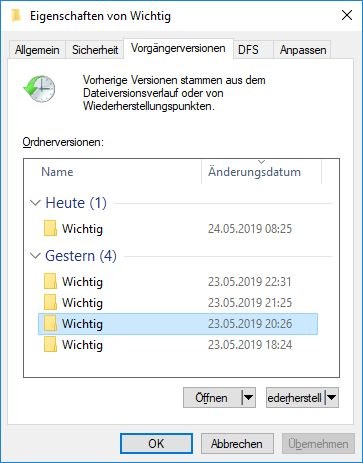
- If you select “Open” you will be shown the saved folder content.
- From here, you can copy and paste the previous versions of folders and files to any desired location.