Main Content
WiFi-Access for conferences: UMRnet_guest
The WiFi network UMRnet_guest, which is only provided for conferences, offers anonymous guest accounts and external eduroam users a simple possibility that needs no configuration to connect mobile devices to the internet.
To establish an internet connection without configuration to UMRnet_guest, please proceed as follows:
1. Switch to the list of available WiFi networks and connect to UMRnet_guest.
2. Start the web browser of your choice (e.g. Firefox, Chrome, Safari, etc.) and open any web page.
3. You should now see the following welcome page on your mobile device:
umrnet-guest.uni-marburg.de
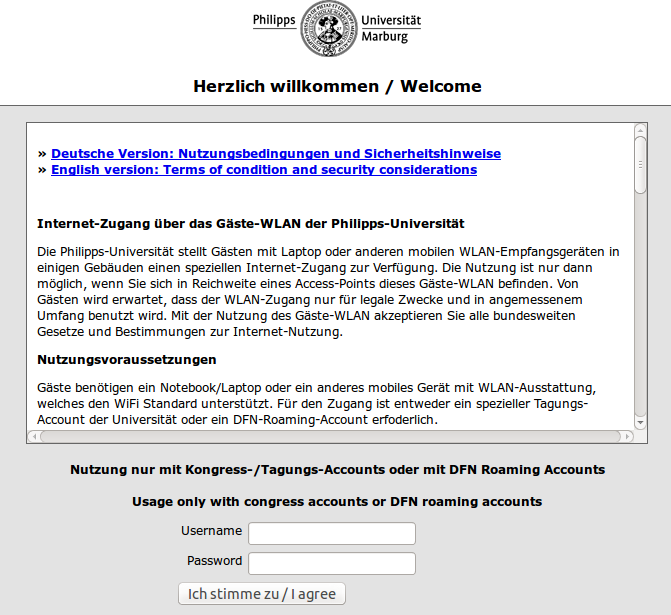
4. Login here with your anonymous guest account or your external eduroam access.
5. Please enter the full username:
- Guest-/conference accounts e.g: Guest001@students.uni-marburg.de
- External eduroam access e.g.: Username@uni-xyz.de
6. Enter your personal password.
7. After a few seconds you should be connected to the internet.