Main Content
File Service
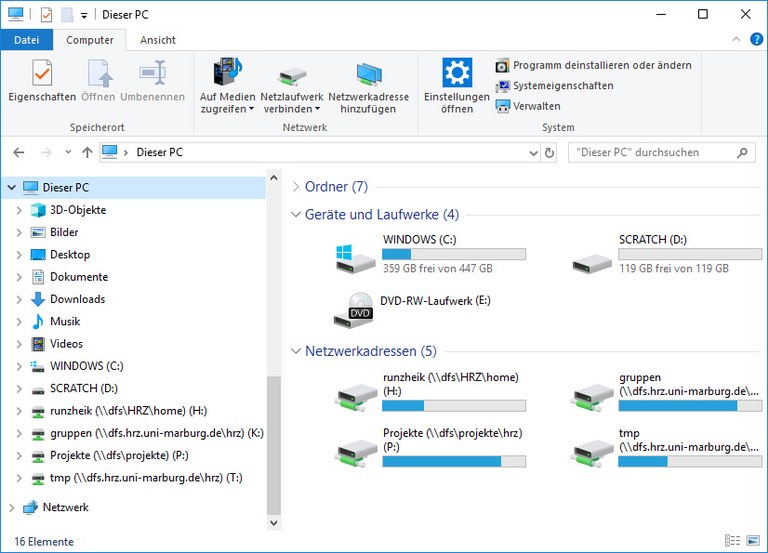
Depending on the user group, you have access to different storage locations (network drives) for your data. You can select personal storage locations with sole access (H:) or save data in folders with access rights for several people, for example, work groups (K:). Please avoid saving your data on local drives or hard disks, as they are not backed up by default! The data on the network drives is protected through different methods. You can restore different versions of your data yourself. (see Restore files or Folders from home and group directory).
The following network drives are available
For students with a Central User Account (Students Account)
Network drive H: for all personal files
Network drive L: for teaching materials - you only have read permission but no write permission.
Access from hime with SFTPFor employees with a Central User Account (Staff Account)
Attention: The drives H: of workstation accounts (AD account) and H: of Central User Accounts (Staff Account) are completely different! They have the same name, but do not contain the same data.
Network drive H: for all personal files
Network drive L: Teaching materials that you want to share with students in a course.For employees with a Workstation Account (AD account)
Attention: The drives H: of Workstation Accounts (AD Account) and H: of Central User Accounts (Staff Account) are completely different! They have the same name, but do not contain the same data.
Network drive H: for all personal files
Network drive K: for closed groups that you want to share files with.Additional offers - Storage space for departments and institutions
You can rent storage space for personal or project-related data in addition to the standard offer, see Forms.
Description allocated costs per TB and month Windows file service (CIFS/SMB) via NetApp (on 1TB SATA hard drives)
incl. magnetic tape backup and offline second copy
(application form)12,00 EUR Windows file service (CIFS/SMB) via Windows Server Failover Cluster (WSFC)
(storage media can be combined)4,50 EUR (on 4TB NL-SAS)
20,00 EUR (on 900GB SAS)
235,00 EUR (on 200GB eMLC SSD)Backup for large file systems
(magnetic tape library incl. offline second copy)3,00 EUR
Target group
Students, employees
Requirements
Depending on the user group:
- Central User Account (Uni Account), optional with SFTP or SSH authorization
- and/or Workstation Account (AD account)
Status
In operation
Costs
free of charge, exception: "Additional offers - storage space for departments and institutions".
Forms
Support and help
If you have any questions or problems, please contact helpdesk@hrz.uni-marburg.de.
Related Services
Worth knowing
You can also use the file service under Linux and Mac. You need a Workstation Account and a corresponding Server Cal for Windows (purchase). Using the VPN, file access also works from home, see "Manual access to home and group drives".