Main Content
iOS / iPadOS (manually)
Entry requirements
- You have the login credentials for your university account (Staff or Students).
- Operating system: iOS should be on the latest version available for your device.
- An existing internet connection on the device (mobile data, hotspot, guest- or other WiFi).
Adding the configuration profile
1. Start a browser of your choice (e.g. Safari) and go to https://cat.eduroam.org/?idp=5092. The Philipps-Universität Marburg should already be set as your home institution.
2. Select the correct user group (Students or Staff) and download the configuration profile.
3. As soon as the profile has finished downloading, a message will appear asking whether the website is allowed to load the profile and for which device it should be installed.

4. Now open Settings → General → VPN and Device Management and install the loaded profile.
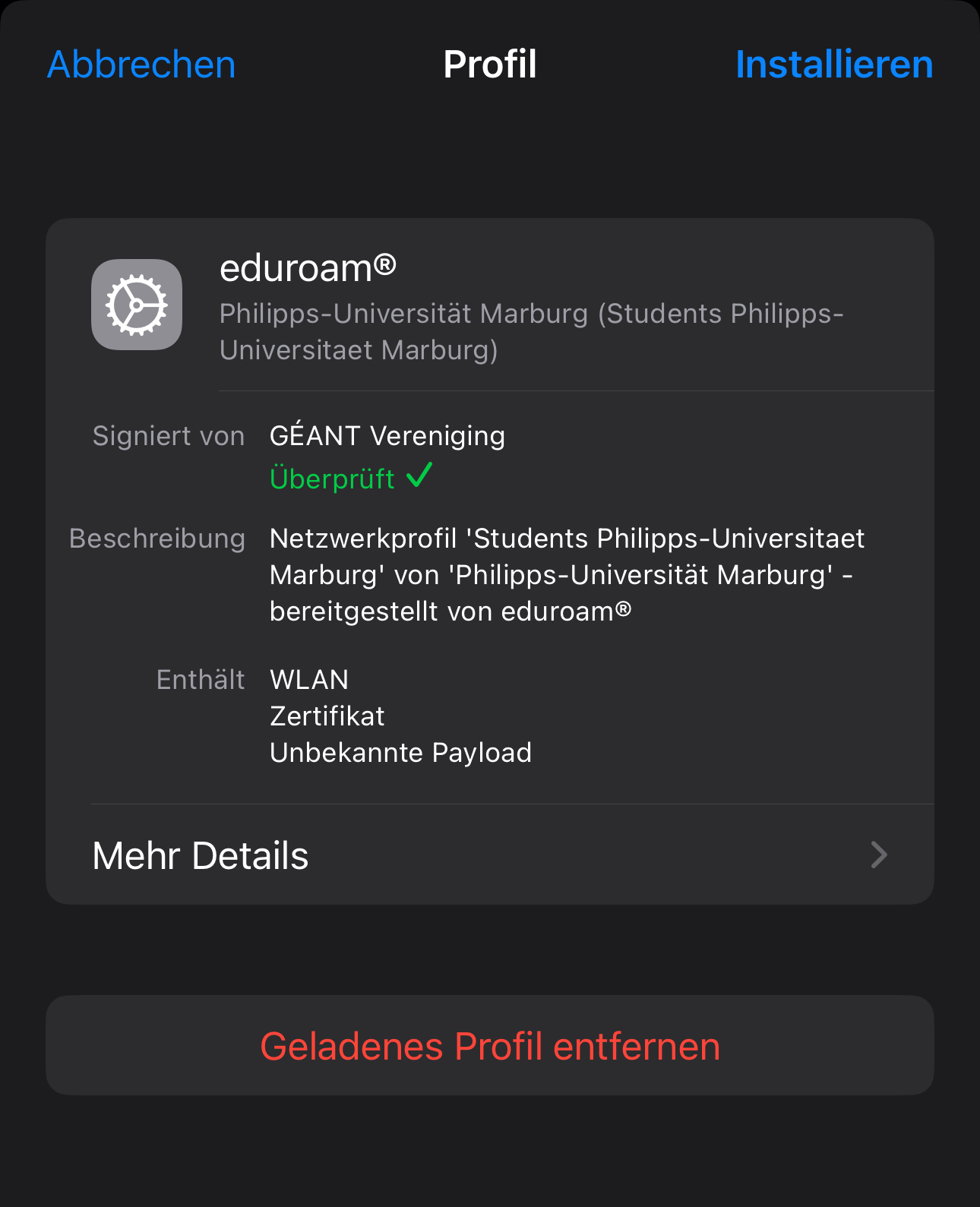
5. Enter your username and password.
- Students: username@students.uni-marburg.de
- Staff: username@staff.uni-marburg.de
Please note: The eduroam username is not an e-mail address, despite the similarity. Aliases such as firstname.lastname@staff.uni-marburg.de do not work!
Removal of previous configuration
If your device is already logged into eduroam, the old configuration must first be removed before installing the current profiles. To do this, proceed as follows:
1. Open the settings (gears icon).
2. Now check under General → VPN and Device Management whether there is a configuration profile with the name eduroam.
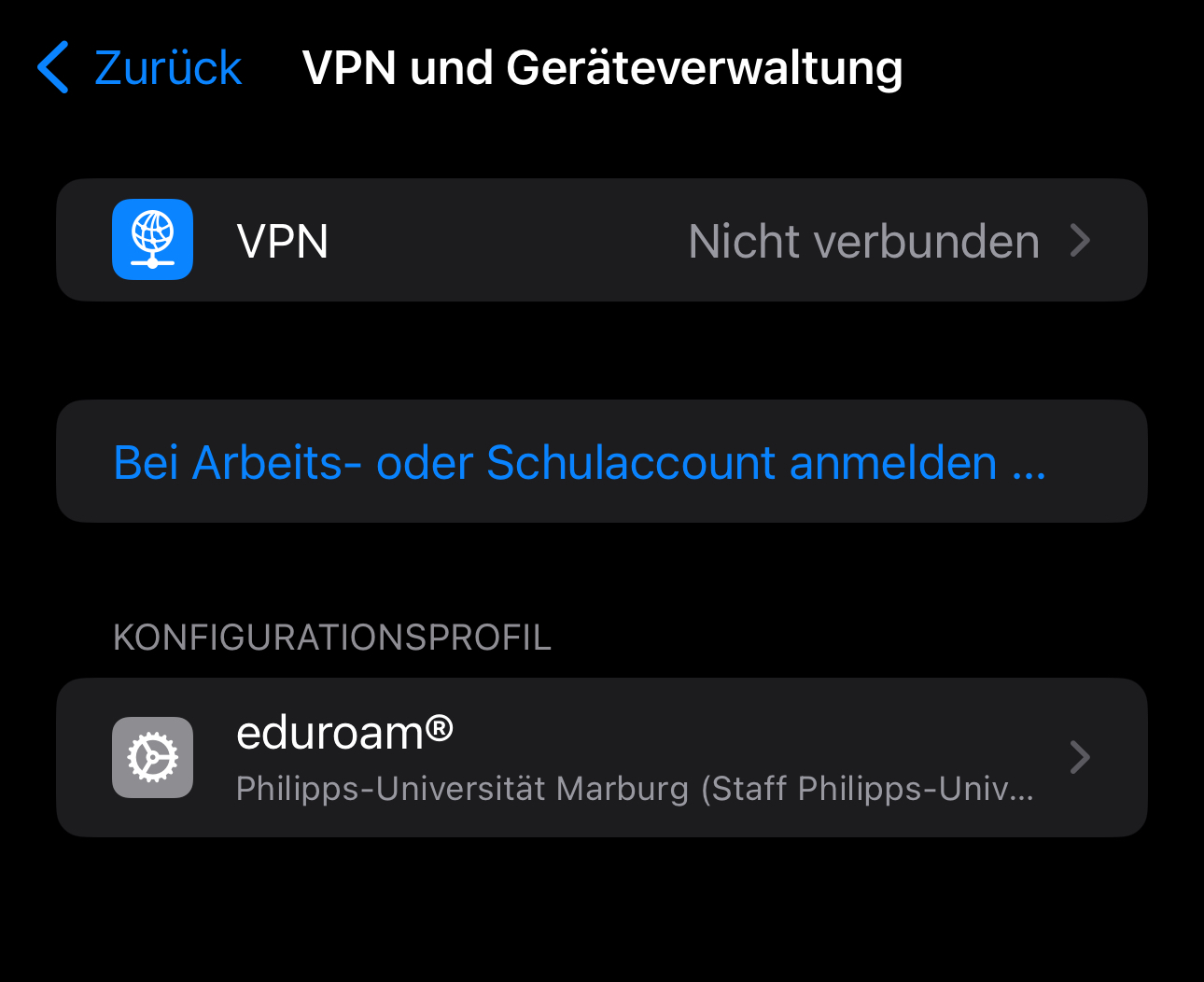
3. If yes, open the configuration profile for eduroam and remove it.
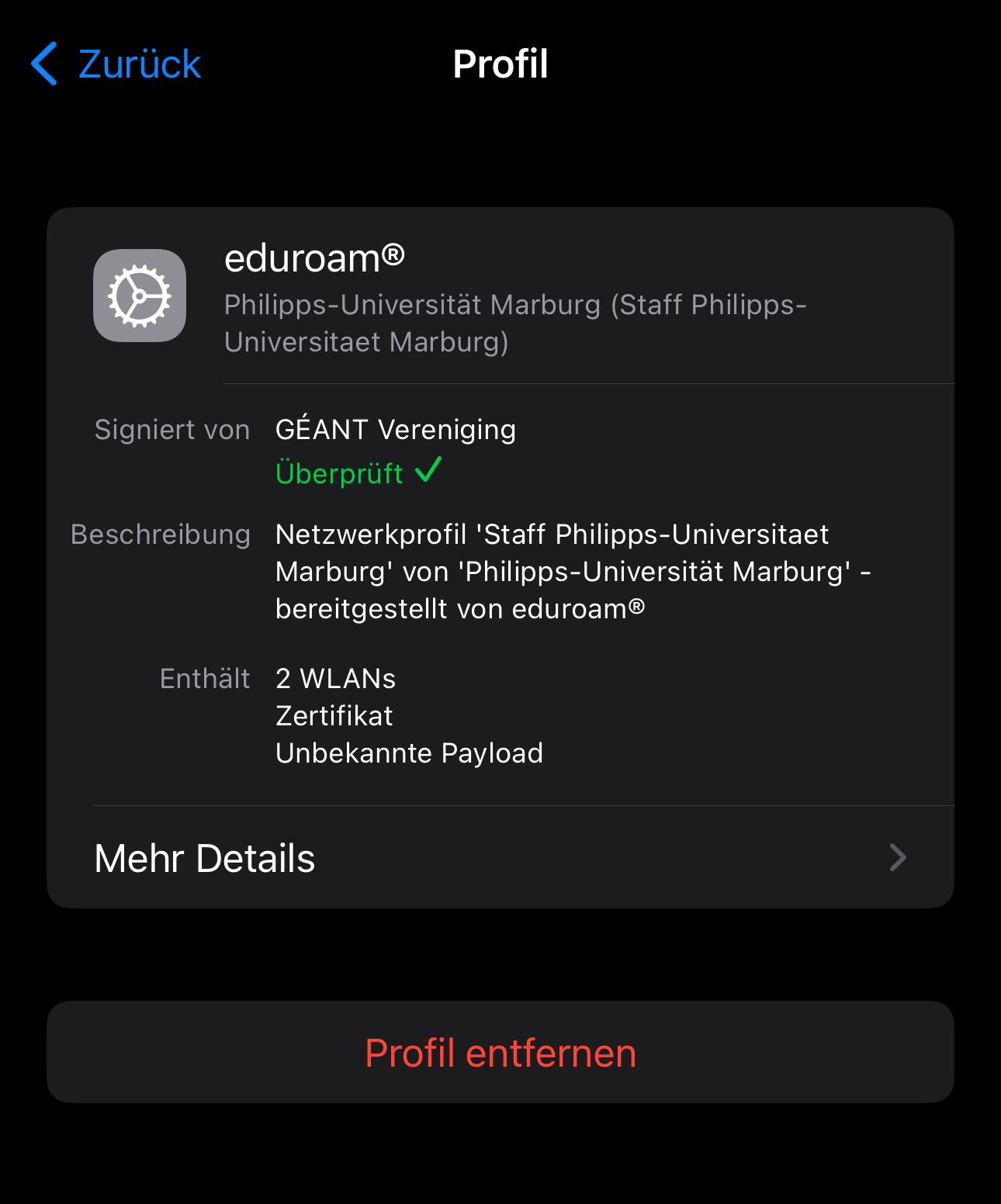
4. Now open the WiFi settings under Settings → WiFi.
5. Tap on "Edit" at the top right of the list and check whether eduroam has been removed.
6. As soon as your device no longer connects to eduroam, you can continue with the new setup.
If the connection does not work, please contact the helpdesk team:
e-mail: helpdesk@hrz.uni-marburg.de
phone: +49 6421 28-28282
Please include your username (uid) and the WiFi-MAC-address of the device with your inquiry.
All contact points for help and advice can be found at:
https://www.uni-marburg.de/en/hrz/help-and-advice/contact-points
As of: 2025-06