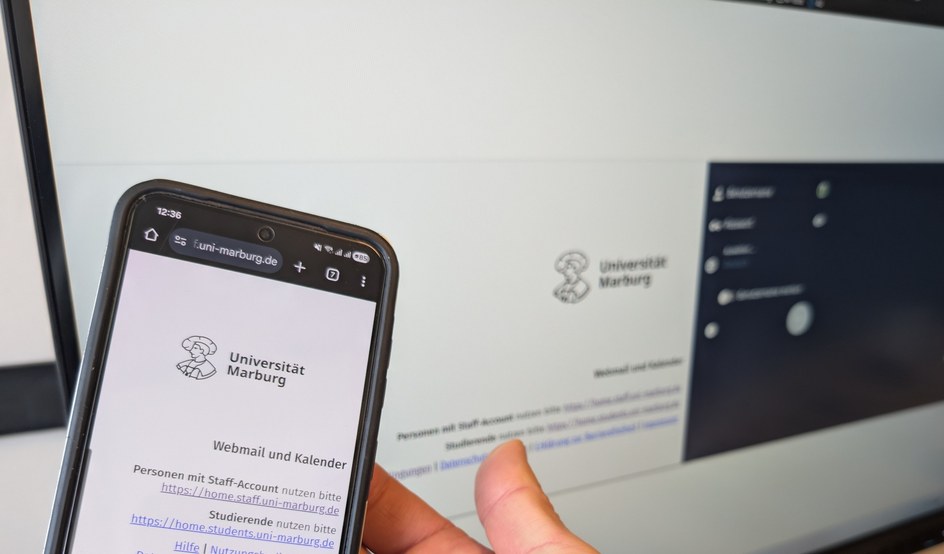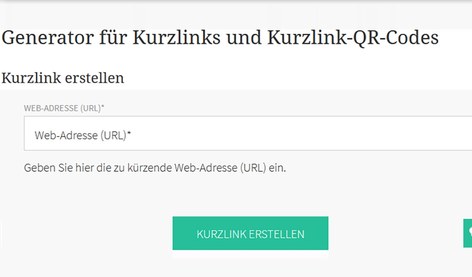Hauptinhalt
Philipps-Universität Marburg - Hochschulrechenzentrum
Reminder - Ab 01.03.2026: Zwei-Faktor-Authentifizierung (2FA) für Marvin- und ILIAS-Login // Reminder - From March 1, 2026: Two-factor authentication (2FA) for Marvin and ILIAS login Mehr erfahren
Foto: Kerstin Runzheimer
Willkommen im Hochschulrechenzentrum Profil
Themen
Erste Schritte
Neu an der Uni? - Mit diesem Einstieg gelingt der Start
Dienste
Hier finden Sie einen Überblick über die Dienste des Hochschulrechenzentrums. Wenn Sie Ihr Thema nicht finden, schauen Sie auch in das A-Z Verzeichnis.
Direkt zu
Links zu den Portalen für Zweifaktor-Authentisierung, Posterdruck, LIVE Support, next.hessenbox, Mailinglistenverwaltung, URL Shortener, Planio, Videokonferenzen, ...
Hilfe & Beratung
Probleme melden, Ansprechpartner finden, Anleitungen und Formulare im Überblick und das HRZ von A-Z entdecken
Über uns
Erfahren Sie mehr über das HRZ - Profil, Projekte, Personal, Geschichte, Zahlen und das IT-Management der Universität
Erste Schritte
Neu an der Uni? - Mit diesem Einstieg gelingt der Start
Dienste
Hier finden Sie einen Überblick über die Dienste des Hochschulrechenzentrums. Wenn Sie Ihr Thema nicht finden, schauen Sie auch in das A-Z Verzeichnis.
Direkt zu
Links zu den Portalen für Zweifaktor-Authentisierung, Posterdruck, LIVE Support, next.hessenbox, Mailinglistenverwaltung, URL Shortener, Planio, Videokonferenzen, ...
Hilfe & Beratung
Probleme melden, Ansprechpartner finden, Anleitungen und Formulare im Überblick und das HRZ von A-Z entdecken
Über uns
Erfahren Sie mehr über das HRZ - Profil, Projekte, Personal, Geschichte, Zahlen und das IT-Management der Universität
Aktuelles
Nachrichten
Termine