Main Content
Digital student ID
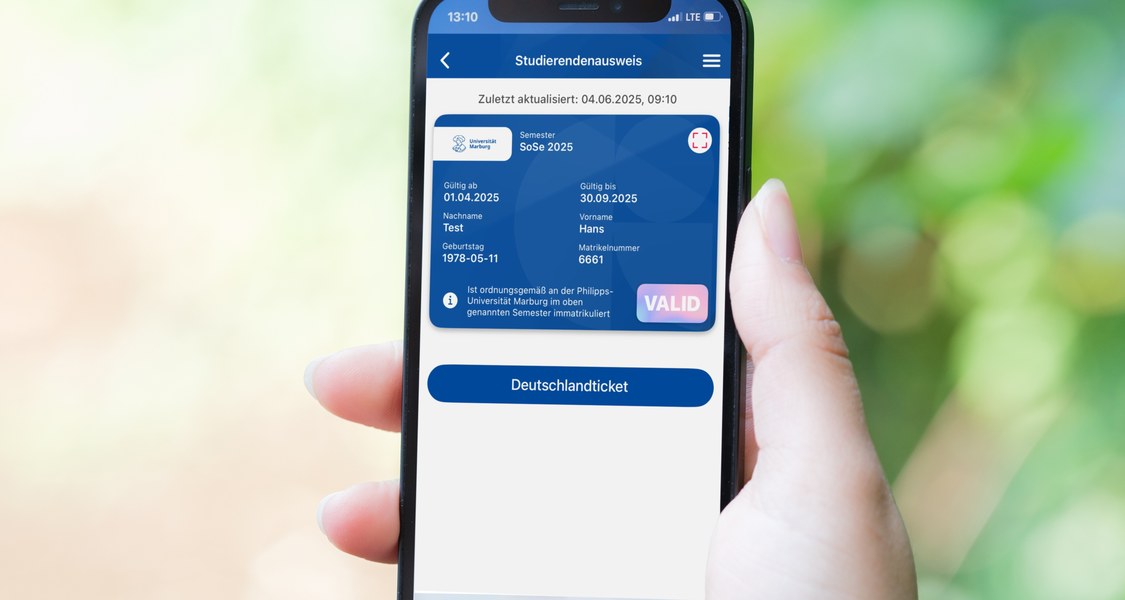
The student ID card certifies your membership as a student at the University of Marburg. You will need it, for example, when applying for the Ucard, which you can use to pay at the canteen checkouts and borrow books from the university library. You will receive your student ID card in digital form after enrolment or re-registration via the University of Marburg app.
Frequently asked questions about the digital student ID
Inhalt ausklappen Inhalt einklappen Where can I find the digital student ID card in the app?
You can access the ID card via “My Studies.” You will see a new menu item called “Student ID Card” there at the top. Once you have selected it, you will be asked to log in with your student account. When you access it for the first time, you will also be informed about the processing of your data. Once you have granted your consent, your student ID card will be displayed here. Directly below this, you can also access your Germany semester ticket.
Inhalt ausklappen Inhalt einklappen For what period of time is the student ID card valid?
The card is always valid for exactly one semester (see semester dates). You can also find the specific dates at the top right of the card itself.
Inhalt ausklappen Inhalt einklappen Can I print the digital student ID card via the app?
No, unfortunately this is not possible via the Uni Marburg app. However, you can download and print a certificate of enrolment via Marvin (also part of the Uni Marburg app). You can show this in the canteen, for example, if you want to renew your Ucard.
Inhalt ausklappen Inhalt einklappen Is the digital student ID card accessible?
Accessibility of the University of Marburg app was taken into account from the outset, for example with the Service and Advice Centre for Inclusive Studying (SBS) involved in the project. The app’s accessibility is currently not yet ideal. The project team is working with the SBS, the student council and the provider to improve accessibility. A great deal has already been achieved by way of the update to version number 3.135.0 (Build:5591): navigation is now easier, as is accessing the digital student ID card, including the semester ticket. We are aware that problems involving the feed remain. However, these will also be fixed.
Inhalt ausklappen Inhalt einklappen The “Student ID” button is not displayed in “My Studies.” What can I do?
First of all, check whether your Uni Marburg app is up to date or if you have not yet updated it. Please contact UniNow’s in-app support chat if an update is not available or if the button is still not visible after installing the latest update. You can access this, for example, in the “Feed” tab via the “Support” menu item at the top of the page. If that does not work, you can also send an email to support@uninow.de.
Inhalt ausklappen Inhalt einklappen Who can I contact with requests and suggestions regarding the digital student ID card in the University of Marburg app?
We look forward to receiving your requests and suggestions at campusapp@uni-marburg.de.