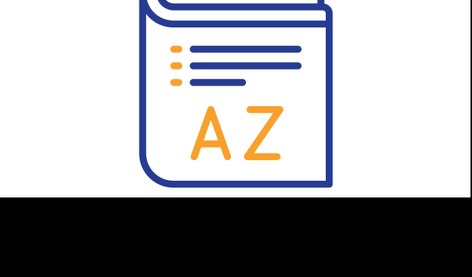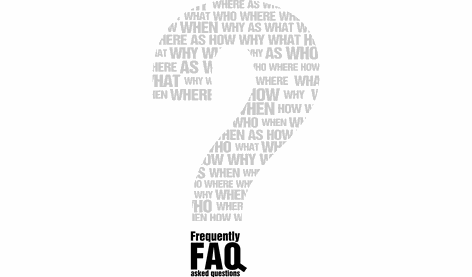Main Content
Outgoing Students
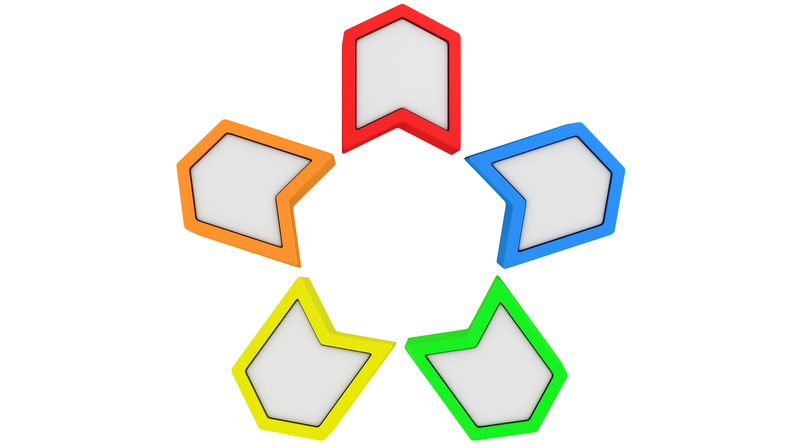
The following pages contain assistance and documents for the preparation, carrying out and follow up for your stay abroad. We recommend that you make regular use of this offer.
The official application deadline for a stay abroad in the year 2026/2027 ends on 13 January 2026. The last informational meeting took place on 12 November 2025. At the information event, the Erasmus+ programme and our partner universities were presented. The information and documents that you need for your apllication are in the ILIAS course IAA: Erasmus+ 2026/2027.
Please note: the information evening for the Erasmus+ program for the upcoming application cycles already took place on the 12th of November 2025 in room 01D05 from 6 til 8 PM! However, you will find all the information discussed at the event in the ILIAS group: ILIAS: Erasmus+ 2026/2027.
Inhalt ausklappen Inhalt einklappen Gathering information
Inform yourself about ...
- stays abroad in general (What opportunities do you offer? What are the risks? Can I afford a stay abroad in terms of finances, time and academically?).
- the Erasmus Mobility Programme (prerequisites for participation, the process and formalities).
- the Erasmus application process (documents for applying, deadlines).
- your preferences from among the universities available to you.
- alternatives to the Erasmus programme.
Where do I find the information?
- In addition to the webpages of the Department for English and American Studies, also read the webpages of the International Office and European Commission.
- On ILIAS in our course “IAA: Erasmus+ 2026/2027”.
- An information session is held every winter semester for interested students. The exact date will be announced via the internet and notices.
- Also go directly to the webpages of your universities of choice. You will find links to the websites of universities on the overview of our partner universities. Often you will be able to download then also online brochures.
- For further questions drop by at the Erasmus office hours (see contact persons). Here you will see testimonials of previous participants and receive their email addresses.
- Also note our answers to frequently asked questions as well as the glossary of special terms to do with our exchange programme.


From the application to the return: your stay abroad in eight steps
Inhalt ausklappen Inhalt einklappen Your application via Mobility Online
As a rule, applications for Erasmus stays should be submitted a year before.
The application deadline for a stay abroad in the year 2026/27 is the 13th of January 2026.
Applications that are complete and submitted in duplicate (1x Mobility Online, 1x in print) are considered in the selection process.
Detailed information about individual documents and application process are available on this page and in the ILIAS group IAA: Erasmus+2026/2027.
Please view our "Applications" web page for a detailed description of all the steps involved in completing your application for Dr. Shafer and Mobility Online.
Inhalt ausklappen Inhalt einklappen Preparations for the stay abroad (among others, also on Mobility Online)
- “State emergency contact details”: declare the details of your emergency contact via Mobility Online.
- “Complete bank account details”: Complete your bank account details on Mobility Online for your Erasmus+ payments.
- “Nominated to the partner”: You will be nominated to the partner university by the departmental coordinator.
- “State language of instruction”: state on Mobility Online what your language of instruction should be.
- “Enter potential dates of stay abroad”: Enter roughly how long you plan to stay abroad. The duration should be roughly estimated based on the term dates of the host university.
- “Download info pack”: Download the info pack from Mobility Online.
- Provide information about the online EU language test before the stay: Take the online language test on Mobility Online. This serves to determine your progress, though it is not a language certificate for your Erasmus+ stay abroad.
Once the host university has contacted you, you must register electronically (as with any student on location). From here on, please follow the requirements of the host university. It is now your responsibility to keep to the deadlines of the host university since the Erasmus+ coordinator in Marburg is not involved in this process.
In case of illness, it is necessary to take out an overseas health insurance policy (Auslandskrankenversicherung) via one’s own health insurance provider.
- “Upload enrolment receipt (Studienbescheinigung) from Marburg (for duration of stay abroad)”: Upload your enrolment receipt from Marburg for the semester during which you are away to Mobility Online.
- Book your flight or your ride to the host university.
- Should you wish to, you can let the AStA reimburse you the cost of the semester ticket. The application form for this, available with the AStA, should be completed and handed over to the AStA at the latest four weeks after lectures begin at Marburg. The semester ticket is then void. Optional.
- Do not forget to look for accommodation at (or close to) the host university.
- The Grant Agreement will be sent to you from the international Office. The guidelines for receiving the Erasmus+ grant are explained in this. Therefore, please read the information carefully!
- Grant Agreement submitted: once you have carefully read the Grant Agreement and signed it, please hand it over personally to the International Office, put it in the mailbox of the International Office or post it to the International Office’s address (Deutschhausstraße 11+13, 35037 Marburg). Do not upload the Grant Agreement to Mobility Online.
Inhalt ausklappen Inhalt einklappen LA before mobility
The Learning Agreement must be completed by you before the stay abroad so that the recognition of courses you take overseas can be guaranteed. The choice of courses are confirmed by your Erasmus coordinator via signature and the department’s official seal. It should be signed also by you and the Erasmus coordinators of the partner university, and be sent back to us. DO NOT FORGET YOUR OWN SIGNATURE! Once the Learning Agreement is signed and sent back to us, we forward it to the International Office. This is then your binding learning contract.
ATTENTION: you receive no mobility allowance (Mobilitätszuschuss) without the Learning Agreement!
Please read the chapter in the information booklet for outgoings, to be found on ILIAS, to compile your course choices and complete the documents.
Step by step
- Research on the host university’s website for courses that appear interesting to you. Find out for which of Marburg’s modules these apply to. Table your findings and bring them with you to office hours with the departmental coordinator Dr. Joseph Shafer.
- The Learning Agreement (LA) will be drawn up in the office hours together with departmental coordinator and afterwards upload it to Mobility Online. The current office hour appointments will be announced.
- “LA accepted”: subsequently, the LA will be accepted by the departmental coordinator.
- Scan the LA and send it to the host university for signatures.
- “Upload LA (correctly signed, also by the host university”: after you receive the signed LA, upload it to Mobility Online.
- “Upload additional document/documents (optional)”: when you have supplements to the LA, you should upload these also to Mobility Online.
- “Completed LA accepted by the International Office”: you LA will now be accepted by the International Office.
- “Download the final version of the LA (optional)”: optionally, you can download the final version of the LA for your documents.
Inhalt ausklappen Inhalt einklappen Once you are abroad
- Submit Certificate of Arrival: after the arrival at the host university, the Certificate of Arrival should be signed by the relevant coordinator. Subsequently, you must scan this document and send it to the International Office (not to Dr. Shafer! And at the latest two weeks after arrival).
- First payment made: the first payment (70%) of the Erasmus+ grant will be made after receiving the Certificate of Arrival (this can sometimes take a while due to various aspects of the International Office).
Inhalt ausklappen Inhalt einklappen LA during mobility (optional and only due to changes)
- “Question on ‘Learning Agreement changes’ answered”: if you must/wish to make changes to your LA, respond to this question with “yes”.
- “Learning Agreement changes made”: Make the necessary changes to the document now.
- “Make changes in the Learning Agreement to contact person”: enter again the details of contact persons on Mobility Online.
- “Changes accepted”: you now have to accept your changes.
- “Changes printed”: send off your changes for Dr. Shafer's signature. When you receive the signed changes from him, you can send these to the host university via email.
- “Upload changes” (signed properly, as in by host as well as home universities): Upload the correctly signed document to Mobility Online.
- “Download the final version of changes (optional)”: download the signed document once again for your documents.
- “Changes accepted by the International Office”: the International Office accepts your revisions.
Inhalt ausklappen Inhalt einklappen After a stay abroad
- Before departure have the host university sign the Confirmation of Departure and hand in the original to the International Office (at the latest two weeks after your return home).
- “Complete report”: complete the report on Mobility Online.
- “Publish the report”: publish your report on Mobility Online.
Inhalt ausklappen Inhalt einklappen Grade recognition (Anerkennung)
- Upload Transcript of Records from host university: after receiving the Transcript of Records (ToR) from the host university, scan and upload it to Mobility Online.
- Upload addition/additions to Transcript of Records from host university (optional): if there are additions to ToR, upload them too onto Mobility Online.
- Upload overview of recognised courses (Learning Agreement After Mobility as well as the attestation of equivalance (Äquivalenzbescheinigung) / form of recognition (Anerkennungsbogen) of the department/s: create an overview of your recognised grades from the stay abroad. The document relevant to this is available in the ILIAS group (IAA: Erasmus+ year 2021/2022). In the part concerning your courses in Marburg, please also enter the exam numbers for courses and examinations. You will find the exam number in the module concordance that corresponds to your course of studies. As soon as the document is signed by Dr. Shafer and you, it can be uploaded again to Mobility Online.
- Upload addition/additions to Learning Agreement After Mobility / recognition of courses (optional): if there are additions to your document of recognition, please upload these to Mobility Online.
- Enter information on ECTS points earned and recognised: provide the information about ECTS point you have brought back with you on Mobility Online.
- “Transcript of Records from host university/Learning Agreement After Mobility/attestation of equivalence (Äquivalenzbescheinigung) accepted by International Office”: the International Office must now accept your ToR so that you can receive your final payment. This process can take some time due to various issues at the International Office.
Inhalt ausklappen Inhalt einklappen End
- “Final payment made”: finally, the remaining 30% of your Erasmus+ grant will be paid to you.
- “Stay abroad completed”: and this completes your Erasmus+ stay abroad.